
Privacy statement: Your privacy is very important to Us. Our company promises not to disclose your personal information to any external company with out your explicit permission.
Because I needed to buy a notebook for college, I thought about what to buy. An hour later, I decided to buy a dell's notebook, mainly because there are two years of on-site service. His own old XPS420 also came to the graphics card, so I feel dell's service is still good. Selecting the brand selection model, this is even more simple, burning and watching the evaluation screen is a big problem. XPS is basically the last choice for the baby who only looks at the value and the screen.
If you want to say the advantages of this series of XPS, the appearance looks good, the screen looks good, service is good, the series is high-end. If you have any shortcomings to say, it is expensive. So when considering the official website's activities to buy more than 7,400 minimum XPS13, or Amazon's lower 6099 XPS13 9360, the wallet is very clear that the choice. When you bought it, you considered the problem of 128G hard disk, but still hope that students can focus more on "learning", so it was so happy to decide.
Amazon is also very fast now. No. 11 orders, No. 12 arrived.

The facts prove that the student's hard disk is still bigger, and there is no room for installing several games. Therefore, I have to change the big SSD. Consider the support for NVME, so I'll find a cheaper 2280 M.2 running PCIE. Support NVME SSD, did not choose Samsung's several cheap, selected Toshiba's XG4, I heard that the fever is relatively small, although the performance is almost, but psychological comfort security point. A lot of Taobao claims to have only a few dozen boot-ups, but it's clear that it's a hang-up.
XPS will not open out of the box, open it directly. In order to open the Back Cover, ordinary cross-shaped screwdriver will not work, so immediately bought a screwdriver set. This price is really not worth buying, but I don’t have time to say it. XPS is still waiting for it.

Behind the 7+1 screws, 7 screwdrivers using T5, 1 commonly used cross. So if you just want to open this back cover, buy a few dollars for T5 on the line.
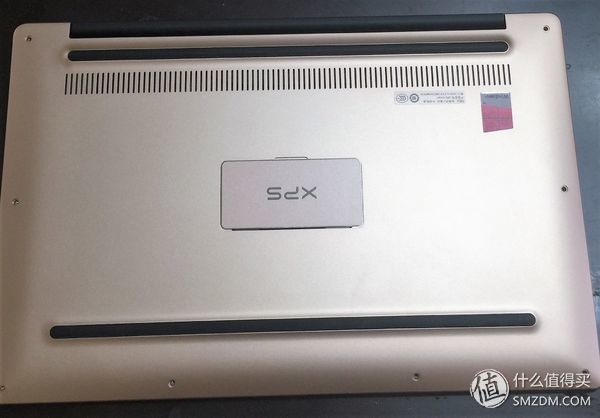 The back of the 7 saw it and saw it. There was a small plate inside the XPS. It was quite like this back cover. There weren't many labels and it was clean.
The back of the 7 saw it and saw it. There was a small plate inside the XPS. It was quite like this back cover. There weren't many labels and it was clean.
 Remove the screws to open the lid. There is a need for a small cymbal. Buy this tool there, gently open it up. Do not think about miracles. There is no need for a miracle. If the shell is broken, it is a miracle.
Remove the screws to open the lid. There is a need for a small cymbal. Buy this tool there, gently open it up. Do not think about miracles. There is no need for a miracle. If the shell is broken, it is a miracle.
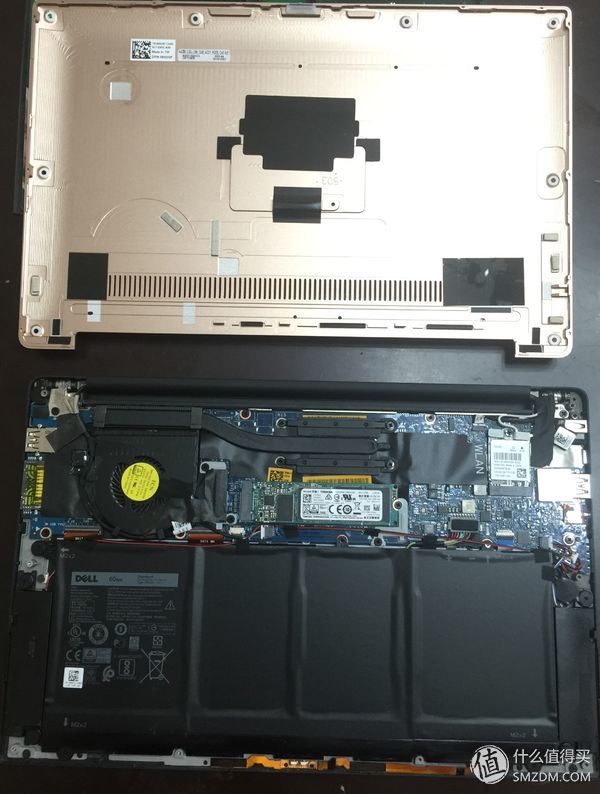 Remove the screw on the SSD head and take it off. It should be noted here that many articles strongly demand that battery lines must be removed and live operation is prohibited. So see the cable above the SSD on the right side of the battery, and put it down before operation. This kind of operation on the picture is very dangerous!
Remove the screw on the SSD head and take it off. It should be noted here that many articles strongly demand that battery lines must be removed and live operation is prohibited. So see the cable above the SSD on the right side of the battery, and put it down before operation. This kind of operation on the picture is very dangerous!
 The danger is all the time, so everyone should be careful.
The danger is all the time, so everyone should be careful.
Put two SSDs in a close-up, the first is to replace the 256G XG4:
 Then is the 128G SATA channel SSD
Then is the 128G SATA channel SSD

After the SSD is replaced, the rear cover can be installed.
Third, the recovery systemWhy do we have to say recovery systems here? Because we really want to use recovery and do not want to install, but the reality is too cruel.
The first dell system had a software that didn't know what the name was. In the win10 start, next to the support, the meaning was to make a recovery disk. I understood that the system and data were restored together, so I was very happy to come up with my 32G. A USB flash drive that supports USB3 starts to use this software to create a recovery disk. The process is very simple, insert the U disk, open the software, the next step is completed, it takes more than half an hour of waiting time.
The above operation is completed before replacing the SSD. After replacing the SSD, you can insert the USB flash drive to start recovery. There are several pages in the middle of the following steps that have not been photographed and have not been released.
Choose a language

Choose difficult
 Choose to recover from the drive
Choose to recover from the drive
 Then start waiting
Then start waiting
 Do you think that would be better? It would be naive to wait a few minutes for an error, and then there would be no more.
Do you think that would be better? It would be naive to wait a few minutes for an error, and then there would be no more.
When the fan recovers, it seems to be running at full speed and will require a power plug, as shown in the window below.

The 128G SSD has been upgraded to other laptops, so recovery is impossible. Seeking DELL support, what the phone can be, the response is pretty fast, there is no waiting for these.
The reply is very clear, the site own next ISO image to be a USB system disk, use the recovery system again and again.
The address of the image is downloaded step by step according to the page requirements. There is a program in the download file down:
 After installation, insert USB, select the next ISO, and create, wait a few minutes.
After installation, insert USB, select the next ISO, and create, wait a few minutes.
Well, continue to recover the system, difficult - recovery from the drive, I feel very good, but after installation win10 can not register, specifically waiting for two days, or not registered, I think here can put a roaring Emperor pictures, but I did not put.
Finally, only using the ultimate reinstallation of Dafa, recovery is still not reinstalled reliably. Reinstall the system will not write, this will basically be installed.
There is a small problem here. You can't see the SSD when you re-install it. You can see it when you restore it. What to do? Think about it. If you don't know if it's here, you can see it. F12 entered here, the original default is raid on, changed to ahci just fine.

I don't know why the word ending is used. It is used anyway.
Test the newly installed SSD. This is the Taobao shop owner claimed dozens of boot, a small amount of writing. Say it.

4K seems to be aligned, but the test still does not look good. Can only say that the purpose of expanding the hard disk is achieved. 
If I let me choose one more time, I still go to Jingdong to buy a large capacity just fine, Taobao is still suitable for the old driver.
If you let me choose the official website of 7499 or 6099, I would like to say, 7499 forget it, 256G hard drive does not toss ah.
July 05, 2024
Before the sun had been single "X51 R3 6808 for the belief of aliens," has been looking for a monitor to buy, phase in the U2515H, has been waiting for a good price, during the casually looking for a...
Planned to start a monitor for some time, the brand early on locked Dell, although the network revealed what light, but people sell high, after-sales is not bad, I like ordinary users to use a...
How to repair a laptop battery? Unlike a desktop computer, the battery is not only one of the most important components of a laptop computer, but also largely determines its ease of use. IDC's...
In April, Microsoft started dell xps15 9560 in the United States. Used for almost half a year, all kinds of good, more satisfactory. Of course, the main thing is that compared to the state bank, the...
Email to this supplier
July 05, 2024
August 07, 2023
August 07, 2023

Privacy statement: Your privacy is very important to Us. Our company promises not to disclose your personal information to any external company with out your explicit permission.

Fill in more information so that we can get in touch with you faster
Privacy statement: Your privacy is very important to Us. Our company promises not to disclose your personal information to any external company with out your explicit permission.